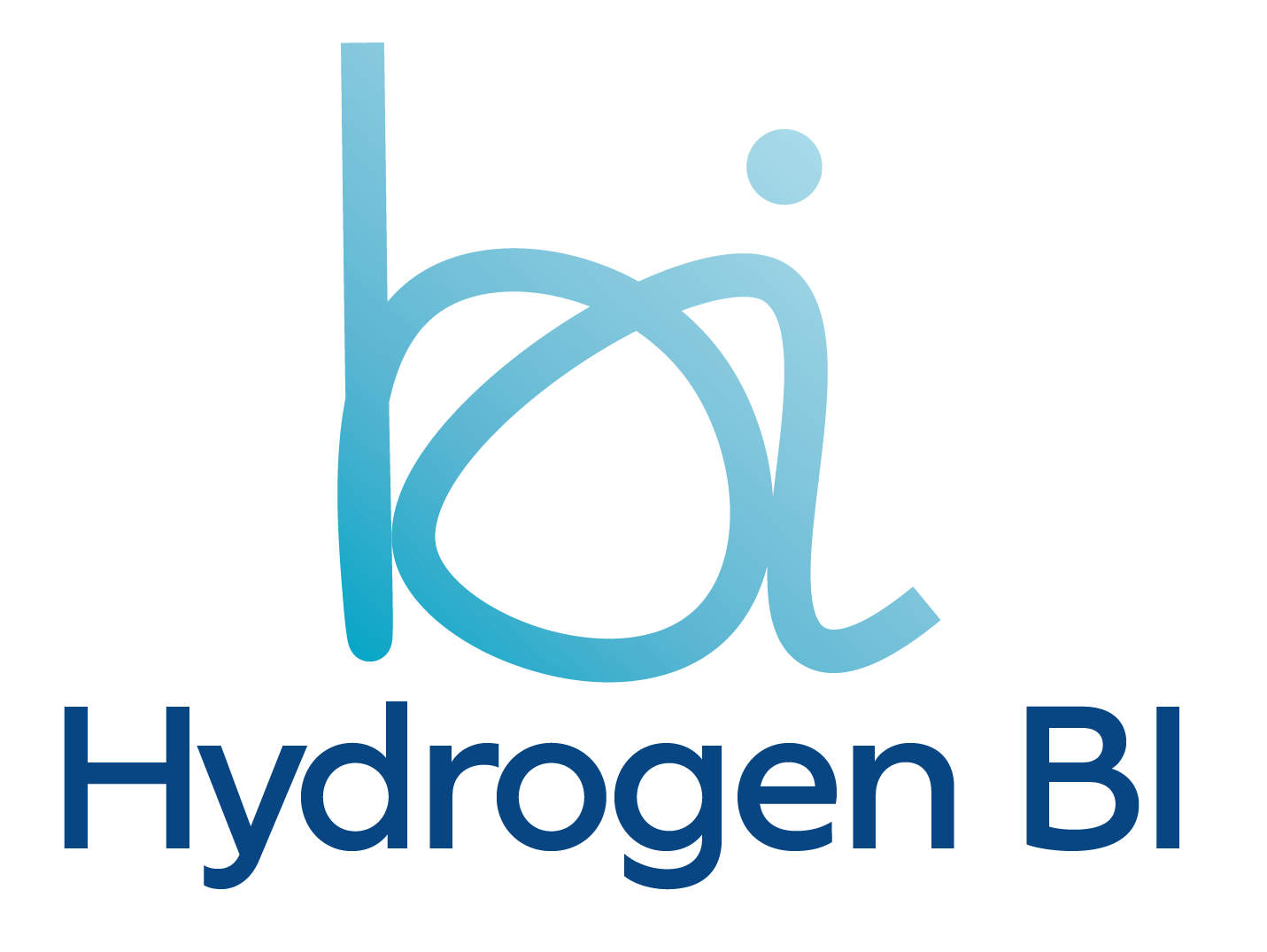How to Build a Power BI Dashboard in 30 Minutes
- Alex Hughes

- May 14, 2025
- 2 min read
Time is a luxury in business. Whether you're a data analyst juggling multiple projects or a manager who needs quick insights, the ability to build a Power BI dashboard in under 30 minutes is a game-changer. This guide walks you through the essential steps to go from raw data to a fully functional dashboard that delivers real-time, actionable insights.
So, how do you build a Power BI dashboard?
Step 1: Define Your Objective (2 minutes)
Before you open Power BI, get clear on what you want to achieve. Ask yourself:
What decision will this dashboard support?
Who is the audience?
What are the key metrics?
Clarity here keeps your dashboard focused and effective.
Step 2: Prepare Your Data (5 minutes)
Power BI connects to a wide range of data sources: Excel, SQL Server, SharePoint, and cloud services like Azure and Google Analytics. Load your dataset and:
Clean your data using Power Query (remove nulls, rename columns, set data types).
Create relationships between tables if needed.
The goal is a tidy, analysis-ready dataset.
Step 3: Build Your Data Model (5 minutes)
Use the "Model" view to:
Define relationships.
Create calculated columns or measures using DAX (e.g., Total Sales = SUM(Sales[Amount])).
This step ensures your visualisations are based on solid logic and calculations.
Step 4: Design Your Dashboard (15 minutes)
Head to the report view and start visualising. Focus on:
KPIs and summary cards for quick insights.
Charts (bar, line, pie) for trends and comparisons.
Filters and slicers for interactivity.
Consistent formatting: colours, fonts, and alignment.
Drag, drop, and arrange visuals to tell a coherent story. Use themes and gridlines to keep it professional.
Step 5: Publish and Share (3 minutes)
Once your dashboard is complete:
Save and publish to Power BI Service.
Set up scheduled refreshes.
Share via workspaces or embed in Teams/SharePoint.
Make sure the right stakeholders have access to the insights they need—whenever they need them.
You've built your Power BI dashboard!
Building a dashboard in 30 minutes isn’t about cutting corners—it’s about focus and efficiency. Power BI's intuitive interface and robust features make it possible to create high-impact dashboards quickly.
With a clear goal, clean data, and thoughtful design, you can deliver value in record time.
Need help streamlining your BI processes? Hydrogen BI specialises in fast, effective dashboard solutions that empower your teams to make smarter decisions.