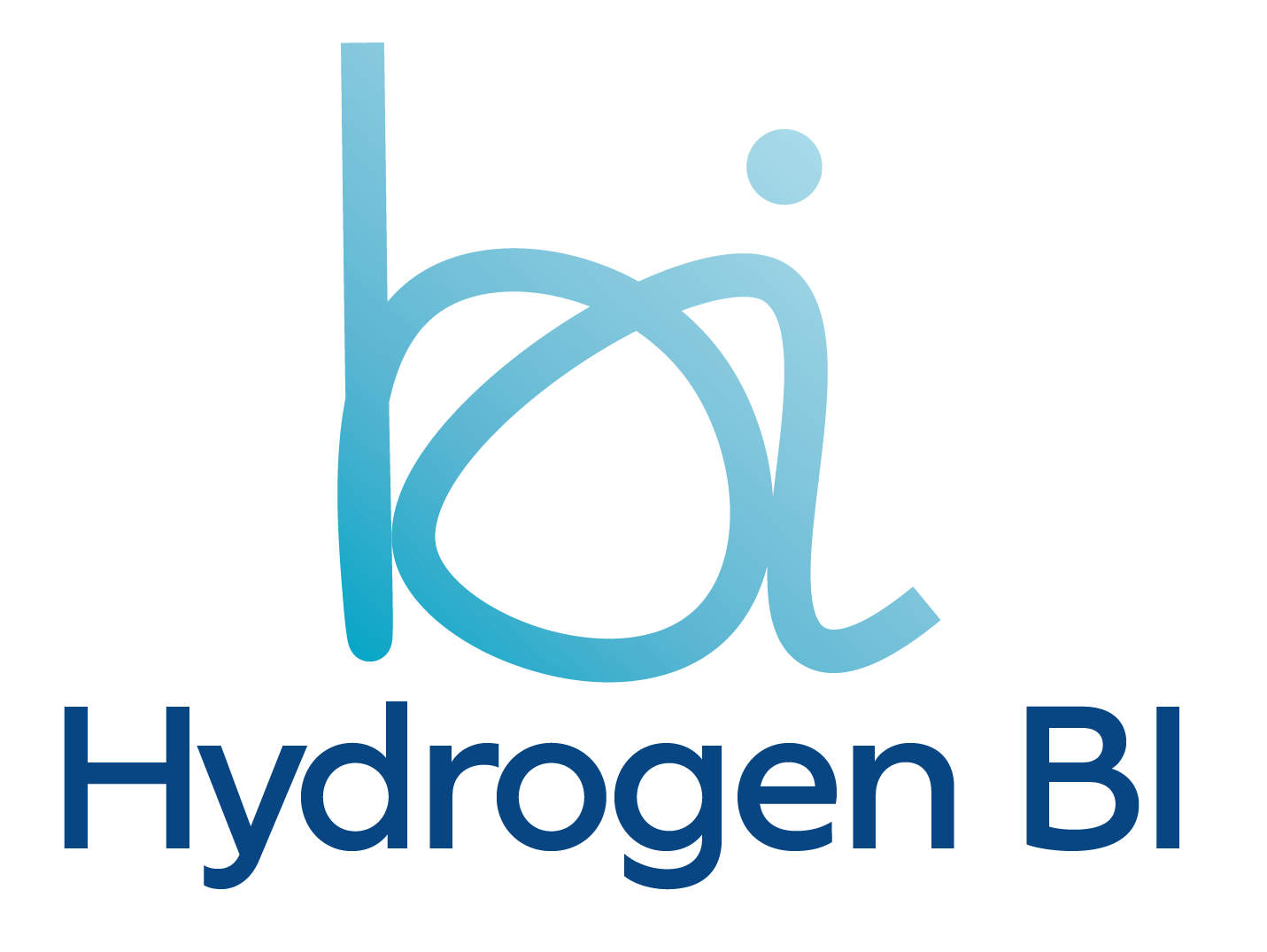Power BI and Business Intelligence: A Guide for UK Businesses
- Alex Hughes

- Apr 1, 2025
- 3 min read
Updated: Apr 14, 2025
In a world where data is growing faster than ever, knowing how to use it well can be the difference between just surviving and truly thriving. That’s where business intelligence (BI) comes in—and for many UK businesses, Power BI is the tool of choice to turn their data into real, actionable insights.
Whether you're running a small team or managing a growing company, this blog will break down what business intelligence is, why it matters, and how Power BI makes it easy to put your data to work.
What is Business Intelligence?
Let’s start with the basics. Business intelligence is the process of collecting, analysing, and visualising data to help businesses make better decisions. It’s like turning on a light in a dark room—you finally see what’s really going on.
Instead of making gut-based decisions or wrestling with complicated spreadsheets, BI tools let you:
Spot trends early
Monitor performance at a glance
Understand your customers better
Save time and money with smarter processes
In short: business intelligence helps you make data-backed decisions with confidence.
Why UK Businesses Are Investing in BI
From local retailers to nationwide service providers, UK businesses are facing increased pressure to adapt quickly. Inflation, supply chain changes, and digital transformation all demand clear, fast, and accurate decisions.
Business intelligence gives you that clarity. Here’s how:
Local councils use BI to track public service KPIs
Construction firms use dashboards to monitor projects in real time
Retailers forecast stock levels based on sales trends
MSPs and IT firms manage complex licensing and resource data
And with tools like Power BI, it’s more accessible than ever—even for those without a data science background.
Introducing Power BI: Microsoft's Leading BI Tool

Microsoft Power BI is a cloud-based analytics platform designed to simplify data reporting and visualisation. If you’re already using Microsoft 365 or Excel, Power BI will feel like a natural next step.
What makes Power BI stand out?
Interactive dashboards that update in real time
Drag-and-drop tools (no code required!)
Connections to 100s of data sources—from Excel to accounting software to cloud databases
AI-powered insights to surface patterns you might miss
It’s like having your own data analyst—but faster, cheaper, and available 24/7.
How Power BI Turns Data into Decisions
✅ Data Integration Made Easy
Whether your data lives in QuickBooks, Sage, Excel, or the cloud, Power BI pulls it all together in one place. You don’t have to copy and paste or juggle multiple tabs.
📊 Custom Dashboards for Every Role
Sales, finance, operations—each department can build its own dashboards to see exactly what matters to them, from daily sales figures to overdue invoices.
💸 Smarter Spending
Power BI is part of the Microsoft ecosystem, so it plays nicely with the tools you’re already using. Its pricing is also scalable, meaning you only pay for what you need.
Real-World Results: How UK Businesses Use Power BI
IT Desk, an IT support and digital transformation firm based in Yorkshire, worked with Hydrogen BI to solve a complex problem involving Microsoft license management. With data spread across platforms, invoicing had become a headache.
Using Power BI and custom automation, they gained:
A real-time view of licensing costs
Automated alerts for renewals
A single source of truth for reporting
The result? Fewer admin hours, faster billing, and better customer satisfaction.
How to Get Started with Power BI
You don’t need a data team to begin. Here’s a quick-start guide for beginners:
Connect Your DataStart with what you know—upload an Excel file, or link to your CRM or finance system.
Build Your First DashboardUse built-in templates or drag-and-drop charts, filters, and visuals.
Share with Your TeamPublish your dashboard to the cloud and invite your colleagues to collaborate.
Need help? Microsoft offers free training, and local partners (like us!) can support your setup and strategy.
Tips to Get the Most from Power BI
To keep things running smoothly, follow these best practices:
Keep your data clean. Inaccurate or duplicated records lead to poor insights.
Review reports regularly. Make it a habit to check dashboards weekly or monthly.
Train your team. The more confident they are, the more valuable your dashboards become.
Final Thoughts: Is Power BI Right for Your Business?
If your business has data (and let’s be honest—every business does), then Power BI can help you use it better. It’s flexible, powerful, and designed for real-world use.
And in a time when making the right move quickly matters more than ever, business intelligence isn’t a luxury—it’s a must-have.
Ready to Turn Your Data Into a Business Superpower?
We help businesses like yours unlock the full potential of Power BI—from setup and training to tailored dashboards and ongoing support.
📞 Get in touch to book a free consultation and see what business intelligence can do for you.